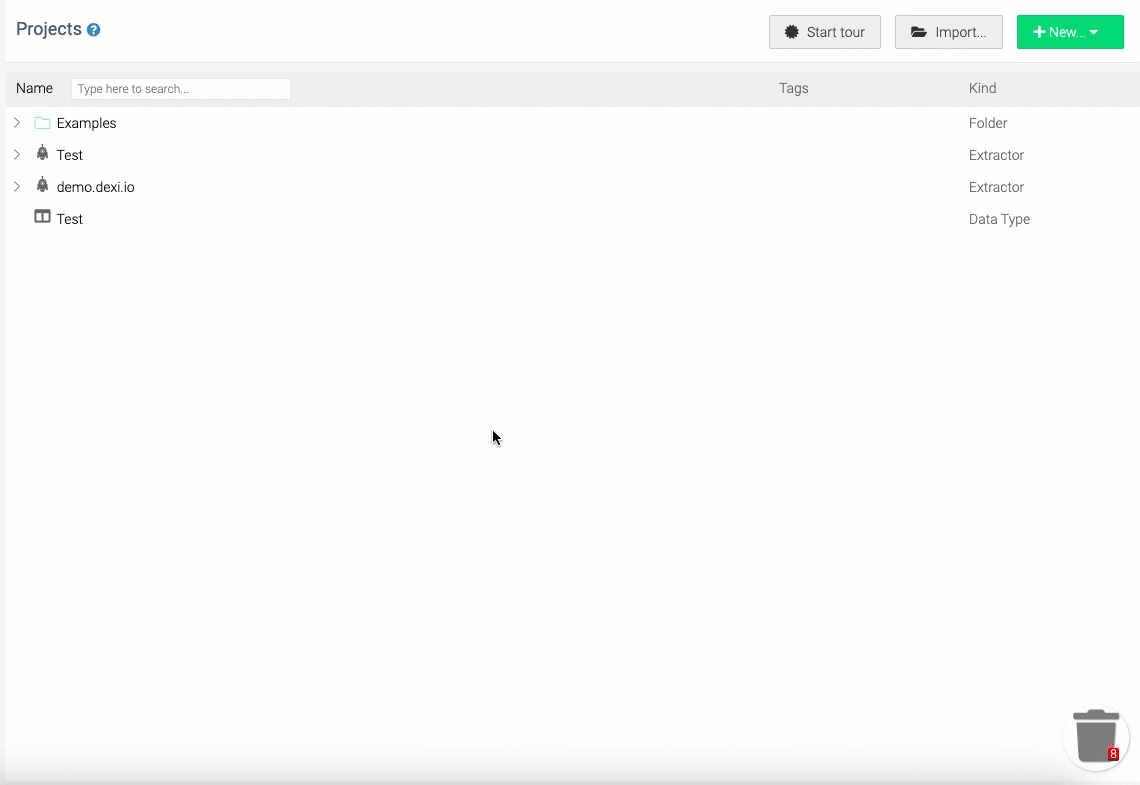- Print
- DarkLight
- PDF
Article summary
Did you find this summary helpful?
Thank you for your feedback
A data set stores ready-use data in a Pipes project. If a suitable data set doesn’t exist for your project, follow the steps below to create a new data set.
On the Projects screen:
- Select the New drop-down.

- Select Create new data set.
- Enter a name for the data set.
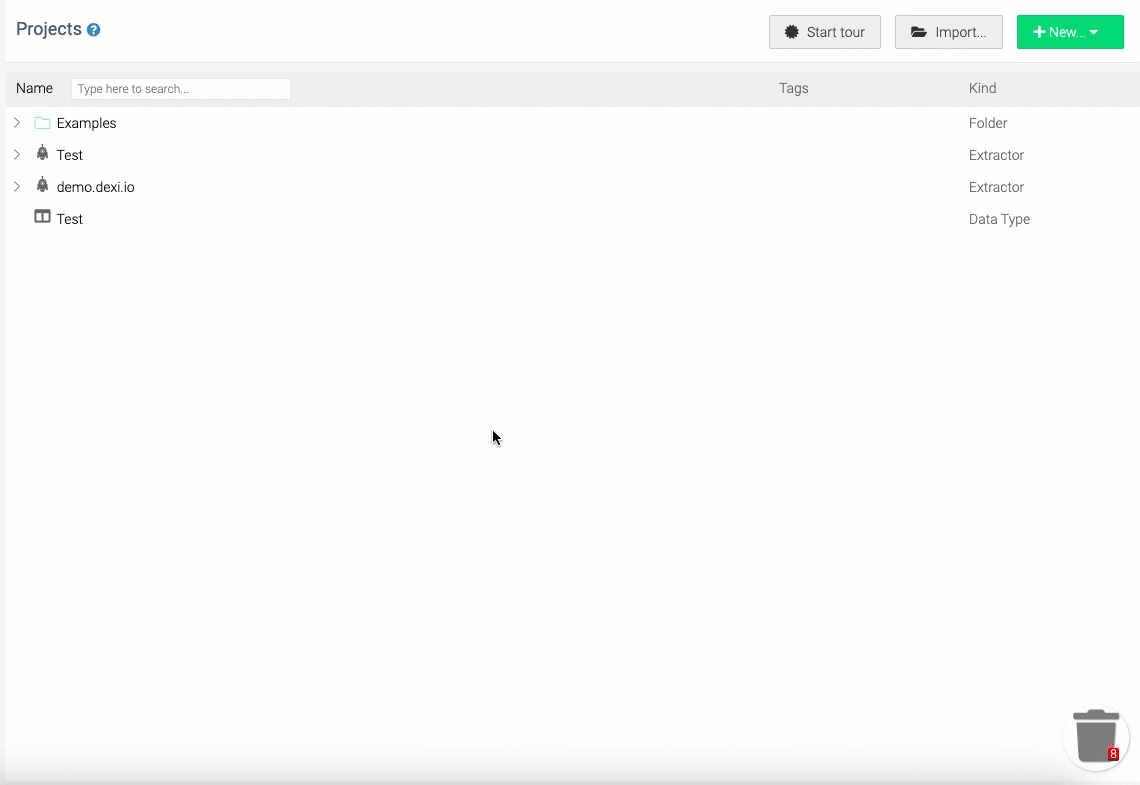
- In the Settings tab, select a Data Type from the drop-down. If you just created a Data Type for this project, select it here.
- Click Save.
Was this article helpful?
.png)